firstNumber=5
secondNumber=3
if firstNumber > secondNumber:
print("The condition returned True, the first number is larger than the second number")The condition returned True, the first number is larger than the second numberConditionals are a fundamental programming entities used to make decisions during the execution of a program. They allow a program to choose different paths of execution based on certain conditions. Conditionals are used to implement decision-making processes in software, such as:
Iterations, also known as loops, are another core programming entity that allows a piece of code to be executed repeatedly. They’re essential for tasks that require repetition, such as processing elements in a collection, performing calculations multiple times, and automating repetitive tasks.
Iterations are crucial for:
You will be making extensive use of conditionals and iterations to implement: (1) flow control as the ability to control how and when code is executed and (2) flow repetition as the ability to run code repeatedly, refer to the following figure.
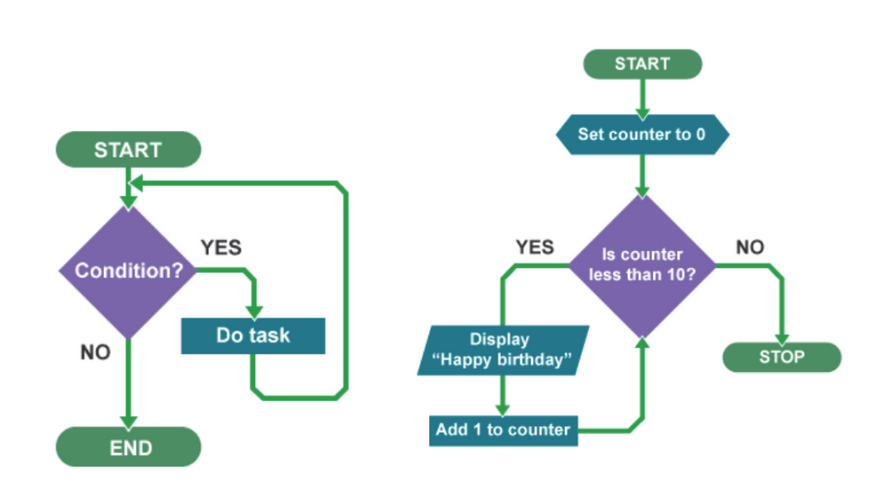
Conditionals and Iterations should be used only when strictly required as they tend to degrade the performance of the running code. In my professional experience, the majority of use cases involving complex data transformations can be addressed with existing Pandas methods which are optimized to perform in large data scenarios.
Conditional statements enables us to check conditions and change the behavior of the program accordingly, for instance
if the weather is nice, then I will:
If the weather is not nice, then don’t do anything
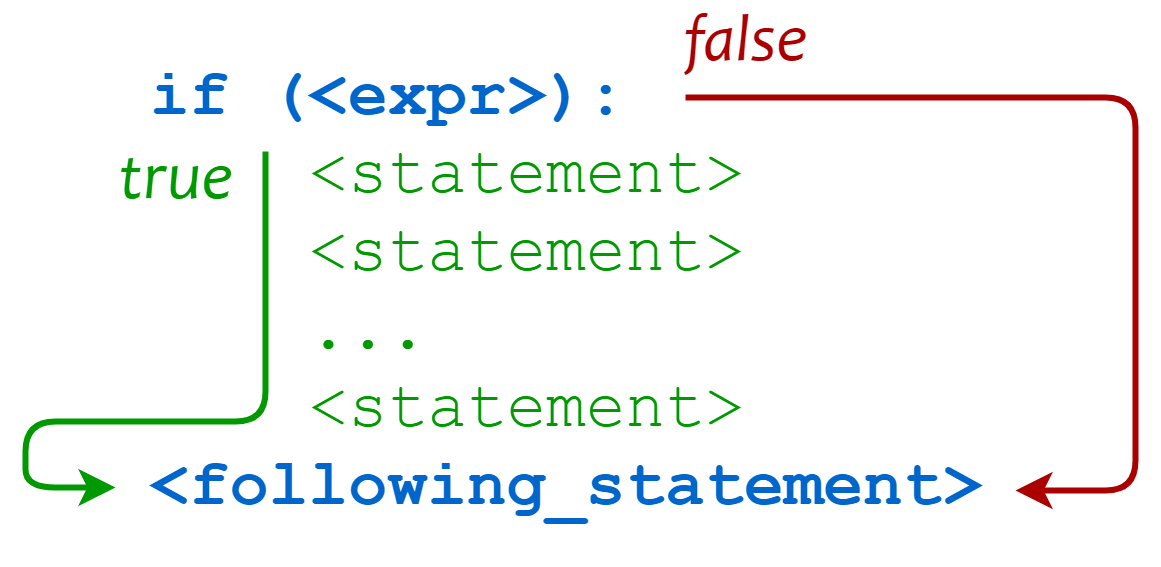
if statements in Python allow you to execute certain blocks of code based on whether a condition is true or false.
if <expr>:
<statement>
<statement>
<statement>where <expr> is an expression evaluated in a Boolean context, as discussed in the section on Logical Operators in the Operators and Expressions in XXXX,<statement> is a valid Python statement, which must be indented. If <expr> is true (evaluates to a value that is “1”), then all <statement> are executed. If <expr> is false, then all <statement> are skipped over and not executed.
The following example illustrates an if statement that compares two numbers and executes the print() method as the first number is larger than the second.
firstNumber=5
secondNumber=3
if firstNumber > secondNumber:
print("The condition returned True, the first number is larger than the second number")The condition returned True, the first number is larger than the second numberIn the following example, however, given that the first number is not larger than the second one the print method is not executed.
firstNumber=1
secondNumber=3
if firstNumber > secondNumber:
print("The condition returned True, that is because the first Number is larger than the second number")Indeed if statements can be defined with other boolean expressions, for instance:
customer='Robert'
if customer== 'Robert':
print("Welcome: "+customer)Welcome: RobertOr even other more complex ones, for instance:
if 'foo' in ['bar', 'baz', 'qux','foo']:
print('Expression was true')
print('I found foo in the list')
print('Bye Bye')Expression was true
I found foo in the list
Bye ByeSometimes, you want to evaluate a condition and take one path if it is true but specify an alternative path if it is not. The alternatives are called branches, because they are branches in the flow of execution. In Python this is accomplished with an else clause:
if <expr>:
<statement>
<statement>
<statement>
else:
<statement>
<statement>The following example illustrates an if-else statement that compares two numbers and: (1) executes the first print() method if the comparison operation returns True (this means that the first number is larger than the second), (2) executes the second print() method if the comparison operations returns False (the first number IS NOT larger than the second)
firstNumber=1
secondNumber=3
if firstNumber > secondNumber:
print("The condition returned True, the first number is larger than the second number")
else:
print("The condition returned False, the first number is NOT larger than the second one")The condition returned False, the first number is NOT larger than the second oneSometimes there are more than two possibilities and we need more than two branches for this you can use chained conditionals. In Python this is accomplished with an if-elif clause:
if <expr>:
<statement>
<statement>
<statement>
elif <expr>:
<statement>
<statement>
elif <expr>:
<statement>
<statement>elif is an abbreviation of “else if”. Exactly one branch will run. There is no limit on the number of elif statements. If there is an else clause, it has to be at the end, but there doesn’t have to be one.
if choice == 'a':
draw_a()
elif choice == 'b':
draw_b()
elif choice == 'c':
draw_c()Each condition is checked in order. If the first is false, the next is checked, and so on. If one of them is true, the corresponding branch runs and the statement ends. Even if more than one condition is true, only the first true branch runs.
The following example illustrates the use of elif statements to define branches in the execution of a program.
firstNumber=1
secondNumber=3
if firstNumber > secondNumber:
print("The first number is larger than the second number")
elif firstNumber == secondNumber:
print("The second number is equal to the second one")
elif firstNumber < secondNumber:
print("The first number is smaller than the second one")The first number is smaller than the second oneThe following example adds an else clause at the end to define a branch of ‘last resort’ that is executed only if the previous branches have failed (in the sense of having returned False).
age = 18
if age < 13:
print("You're a kid")
elif 13 <= age < 18:
print("You're a teenager")
else:
print("You're an adult")You're an adultIterations, also known as loops, are another core programming concept that allows a piece of code to be executed repeatedly. They’re essential for tasks that require repetition, such as processing elements in a collection, performing calculations multiple times, and automating repetitive tasks.
Iterations are crucial for:
Iterations enables us to repeatedly execute blocks of code based on conditions, refer to the following figure, for instance:
while the light is green, keep:
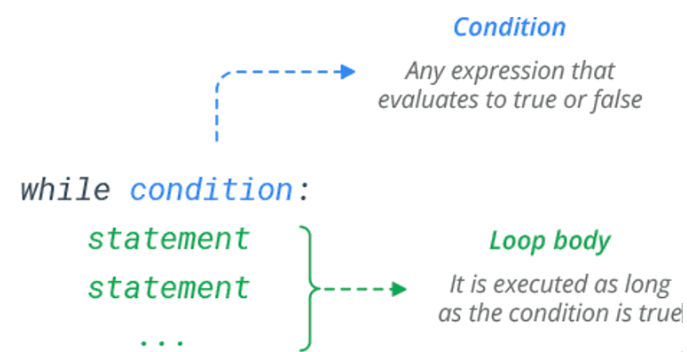
Indefinite iterations in Python refer to loops that keep executing as long as a certain condition remains true. The most common way to achieve this is using the while loop.
A while loops allow us to execute code repeatedly while a condition remains True.
while <expr>:
<statement>
<statement>
<statement>Where <expr> is an expression evaluated in a Boolean context, as discussed in the section on Logical Operators in the Operators and Expressions in XXXX,<statement> is a valid Python statement, which must be indented. All <statement> are executed for as long as <expr> remains true. If <expr> is false, then all <statement> are skipped over and not executed.
The following example illustrates an while statement that checks if count is larger than zero and, given that is the case, executes a print() method.
count = 10
while count > 0:
print("Counting down:", count)
count -= 1 # Decrement the counter
print("Liftoff!")Counting down: 10
Counting down: 9
Counting down: 8
Counting down: 7
Counting down: 6
Counting down: 5
Counting down: 4
Counting down: 3
Counting down: 2
Counting down: 1
Liftoff!In the previous example the variable count is decreased every time we iterate over the loop, this is required to avoid an infinite loop
We can add an else statement to a loop to run a block of code once when the condition no longer is true:
counter = 0
while counter < 5:
print("Counter is at:", counter)
counter += 1
else:
print("Counter has reached 5, exiting the loop.")
print("I am outside the loop, Bye.")Counter is at: 0
Counter is at: 1
Counter is at: 2
Counter is at: 3
Counter is at: 4
Counter has reached 5, exiting the loop.
I am outside the loop, Bye.Definite iterations refer to loops that iterate a specific number of times, usually over a predefined collection of elements, like a list, string, or a DataFrame. This is in contrast to indefinite iterations, where the loop continues until a certain condition is met.
Definite iterations are extremely useful in data science and ML, they allow us to implement complex data manipulation and processing.
The most common way to perform definite iterations in Python is by using a for loop.
A for loop allow us to execute code as long as there are elements left in collection (e.g. a list).
for <collection>:
<statement>
<statement>
<statement>The following example processes a list of elements.
fruits = ['apple', 'banana', 'cherry']
for fruit in fruits:
print( "I have found a:", fruit)I have found a: apple
I have found a: banana
I have found a: cherryThe following example processes a string
CustomerAddress = 'Oxford Street'
for character in CustomerAddress:
internalVariable=character.upper()
print( internalVariable)O
X
F
O
R
D
S
T
R
E
E
TAnything that can be iterated on can be processed by a for loop. The following example illustrates the use of the range() method in combination with a for loop.
numberlist=range(0,5)
for number in numberlist:
print(number)0
1
2
3
4We can even process Pandas DataFrames columns.
import pandas as pd
data = {
'Product': ['Cycle', 'Car', 'House'],
'Price': [100, 150, 500],
'Quantity': [30, 45, 10]
}
df = pd.DataFrame(data)
for item in df['Product']:
print("I have found the following Product:", item)I have found the following Product: Cycle
I have found the following Product: Car
I have found the following Product: HouseFuture chapters of the book will illustrate how to iterate properly over a Pandas DataFrame
The following Jupyter Notebook provides examples of conditionals and iterations. Feel free to execute and change the code to understand how conditionals and iterations work in practice.
The following Jupyter Notebook provides examples of conditionals and iterations in a healthcare context. Please execute the code making sure that you understand how it works and the logic behind the analysis.
Following please find some examples of python code. Try to understand what the code is trying to accomplish before checking the solution below:
import math
def safe_log(value):
if value <= 0:
return "Error: Logarithm of zero or negative number is undefined."
else:
return math.log(value)
# Applying the function
print(safe_log(10))
print(safe_log(0))
print(safe_log(-5)) The function safe_log() checks if the input value is <= 0. If so, it returns an error message. Otherwise, it calculates and returns the logarithm.
2.302585092994046
Error: Logarithm of zero or negative number is undefined.
Error: Logarithm of zero or negative number is undefined.def safe_multiplication(a, b):
try:
result = float(a) * float(b)
return result
except (ValueError, TypeError):
return "Error: One or both of the inputs are not numbers."
# Applying the function
print(safe_multiplication(6, 4)) # Expected output: 24
print(safe_multiplication("abc", 10)) # Expected output: Error message
print(safe_multiplication(3.5, 2)) # Expected output: 7.0
print(safe_multiplication(None, 5)) # Expected output: Error messageThe function attempts to convert inputs to float. If conversion fails (due to a ValueError or TypeError), it returns an error message. Otherwise, it performs the multiplication.
24.0
Error: One or both of the inputs are not numbers.
7.0
Error: One or both of the inputs are not numbers.import pandas as pd
import numpy as np
# Sample DataFrame
df = pd.DataFrame({
'values': [10, -5, 0, 20, 15, -3]
})
# Apply log operation only to positive values, otherwise return NaN
df['log_values'] = df['values'].apply(lambda x: np.log(x) if x > 0 else np.nan)
# Display the resulting DataFrame
display(df)The lambda function checks if x > 0. If true, it calculates the natural logarithm using np.log(x), otherwise, it returns NaN. The apply() function applies this logic element-wise to the values column. The new column log_values stores the logarithm values or NaN for non-positive entries.
| values | log_values | |
|---|---|---|
| 0 | 10 | 2.302585 |
| 1 | -5 | NaN |
| 2 | 0 | NaN |
| 3 | 20 | 2.995732 |
| 4 | 15 | 2.708050 |
| 5 | -3 | NaN |
import pandas as pd
df = pd.DataFrame({
'name': ['Alice', 'Bob', 'Charlie'],
'age': [22, 17, 30]
})
df['status'] = df.apply(lambda row: 'adult' if row['age'] >= 18 else 'minor', axis=1)
display(df)The code applies a lambda function using apply() with axis=1 to check if the age is 18 or greater, assigning ‘adult’ if true and ‘minor’ otherwise, storing the result in a new status column.
| name | age | status | |
|---|---|---|---|
| 0 | Alice | 22 | adult |
| 1 | Bob | 17 | minor |
| 2 | Charlie | 30 | adult |
import pandas as pd
# Sample DataFrame
df = pd.DataFrame({
'name': ['Alice', 'Bob', 'Carlos'],
'language': ['English', 'French', 'Spanish']
})
df['greeting'] = df.apply(lambda row:
"Hello " + row['name'] if row['language'] == 'English' else
"Bonjour " + row['name'] if row['language'] == 'French' else
"Hola " + row['name'] if row['language'] == 'Spanish' else
"Hi " + row['name'], axis=1)
# Display the DataFrame
diplay(df)The code creates a Pandas DataFrame with name and language columns, then uses apply() with a lambda function to generate personalized greetings based on the language column, adding a new greeting column with values like “Hello”, “Bonjour”, or “Hola” followed by the user’s name.
| name | language | greeting | |
|---|---|---|---|
| 0 | Alice | English | Hello Alice |
| 1 | Bob | French | Bonjour Bob |
| 2 | Carlos | Spanish | Hola Carlos |
# Sample list of strings
words = ["Xylophone", "Apple", "Xavier", "Banana", "Xerox", "Grape"]
words_starting_with_x = []
# Using a for loop to check each word
for word in words:
if word.startswith('X'):
words_starting_with_x.append(word)
# Display the filtered list
print(words_starting_with_x)The code iterates through a list of strings using a for loop, checks if each string starts with the letter ‘X’ using the startswith() method, and appends matching strings to a new list, which is then printed.
['Xylophone', 'Xavier', 'Xerox']Conditionals and Iterations are important entities that would allow you to perform complex manipulations of Pandas DataFrames. You will be using if statements in combination with DataFrame.apply() and lambda functions to control for unexpected situations when processing DataFrame rows (e.g. non-existing values, wrong format,etc). Remember that real datasets are expected to be messy.
You will be using for loops in combination with DataFrame.groupby() to enable fine-grained processing of DataFrames. Next chapters will illustrate how to do this in practice.
For those interested in additional examples and references on conditionals and iterations feel free to check the following:
Python Tutorial: Conditionals and Recursion
Python Tutorial: Iterations
Additional examples: Kaggle
Advanced material: Python for Data Science: Control Flow